Record Your Screen For FREE
Ever since era of You Tube has emerged everyone is running behind recording screen and uploading great tutorials on You Tube. Screen recording in not only useful for You Tube purpose but also for many reasons. There are lot of softwares available for screen recording but their trial period will allow you to record screen for only 10 minutes. Some of them are listed below.
1. Ice Cream Screen Recorder
2. Camtasia Studio
3. Bandicam Screen Recorder
4. Hypercam Screen Recorder
To be more honest they are actually overpriced if we consider their functionality. So using them and recording screen for just for 10 minutes will not allow us to express ourself or our work more effectively. We may miss some important points while recording using trial version of above this softwares. So are you still pissed off using that 10 minutes trial of software? Most probably I will get answer as "YES". Now again searching with Google for patch and crack may eventually land up in installing some kind of spy softwares or in worst cases VIRUS in your dear laptop/PC.
Most of us don't know Microsoft has tradition of developing additional plug in or extensions for Windows OS which can be downloaded and installed by end users whenever they require. The main intension of this extensions are to provide user with fast installation of OS and also providing them additional feature they want. If we don't know the importance of certain thing then we may consider it as garbage and why not after all it is tendency of human being. This might be the one of the reason why Microsoft started for extensions.
1. Ice Cream Screen Recorder
2. Camtasia Studio
3. Bandicam Screen Recorder
4. Hypercam Screen Recorder
To be more honest they are actually overpriced if we consider their functionality. So using them and recording screen for just for 10 minutes will not allow us to express ourself or our work more effectively. We may miss some important points while recording using trial version of above this softwares. So are you still pissed off using that 10 minutes trial of software? Most probably I will get answer as "YES". Now again searching with Google for patch and crack may eventually land up in installing some kind of spy softwares or in worst cases VIRUS in your dear laptop/PC.
Most of us don't know Microsoft has tradition of developing additional plug in or extensions for Windows OS which can be downloaded and installed by end users whenever they require. The main intension of this extensions are to provide user with fast installation of OS and also providing them additional feature they want. If we don't know the importance of certain thing then we may consider it as garbage and why not after all it is tendency of human being. This might be the one of the reason why Microsoft started for extensions.
Windows 10 has add on for screen recording and it is "Microsoft Expression Encoder 4".
You can also use Xbox application for the same. Please Click here to know about Xbox for screen recording.
You can also use Xbox application for the same. Please Click here to know about Xbox for screen recording.
So please follow following steps to successfully install this add on in your laptop/PC.
Step 2 : Install as per instructions displayed on screen.
Step 4 : You are done!! Click on Record Red Button and go ahead.
This installed software will only install trial version. But, still you can achieve your goal of recording screen with trial version. To install Pro version you need to register it with Key.
NOTE: Trial version does not include support for live IIS Smooth Streaming and H.264 encoding.
This installed software will only install trial version. But, still you can achieve your goal of recording screen with trial version. To install Pro version you need to register it with Key.
NOTE: Trial version does not include support for live IIS Smooth Streaming and H.264 encoding.
I hope you will find this post useful.




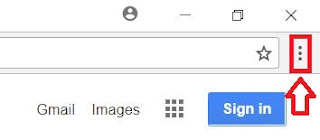

Comments
Post a Comment